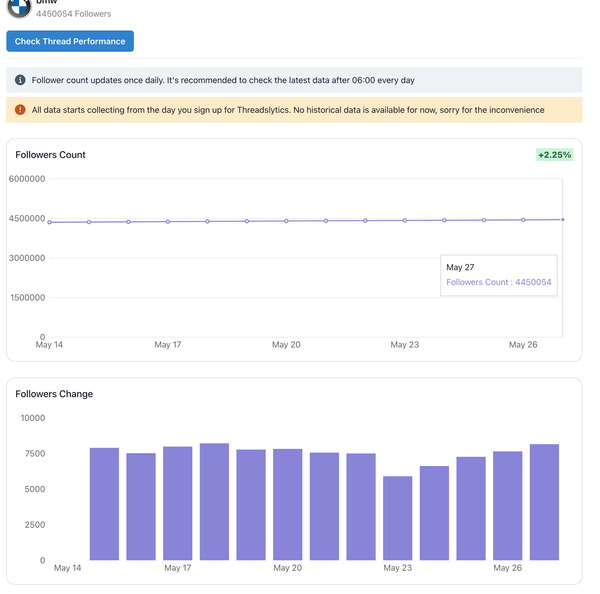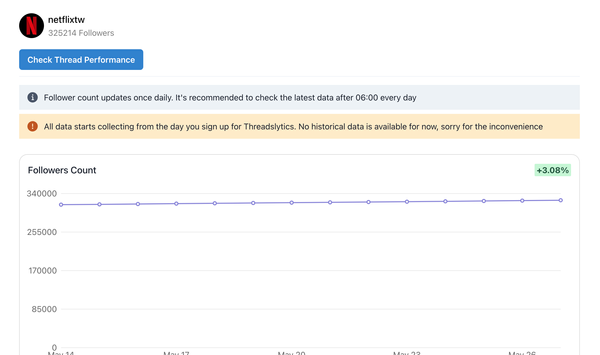Keyword Auto Reply for Threads: Save 40 Hours Monthly
Managing customer communications efficiently is crucial for modern businesses. Keyword Auto Reply is a powerful feature that automates responses to common inquiries, helping teams streamline their workflow and improve response times. Try for free Threads Keyword Auto Reply | ThreadslyticsAutomatically reply to keywords on Threads, 24/7, all year round!Threadslytics