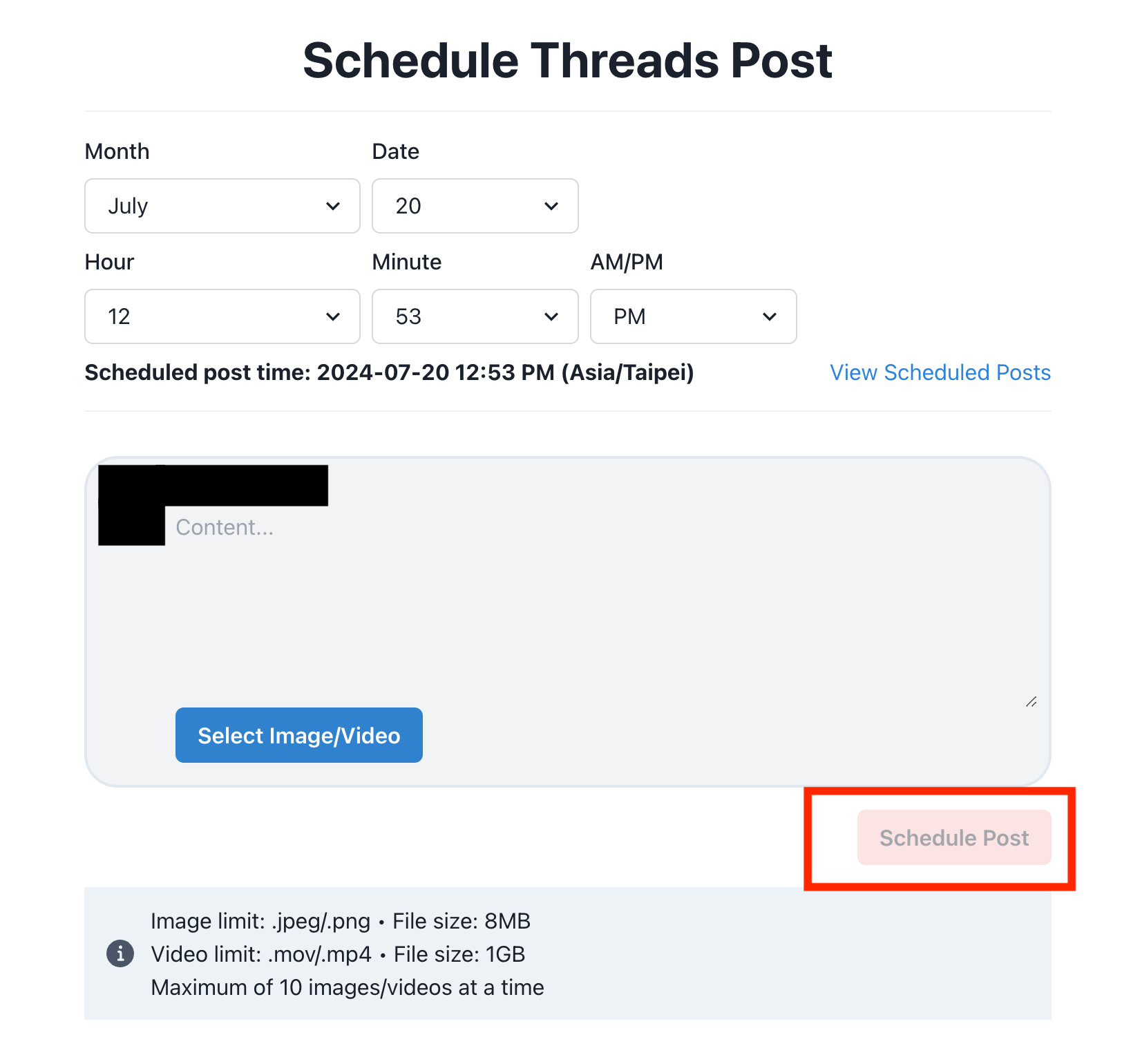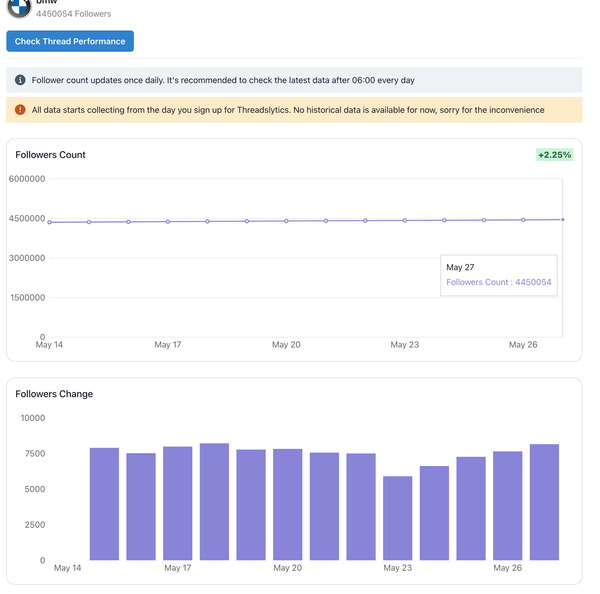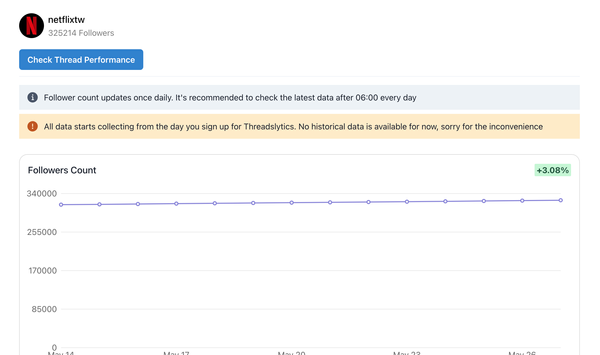How to schedule posts on Threads?
Threads officially does not yet support post scheduling functionality, but there are tools that can help you schedule posts!
Step 1. Register an account
If you don't have a Threadslytics account yet, please refer to the following tutorial to register an account:

Step 2. Schedule Post
After registering an account and logging in, please go to the post scheduling URL: https://threadslytics.com/schedulePost
Step 3. Fill in the information
Enter the information you need, and click "Schedule Post" to complete the process!