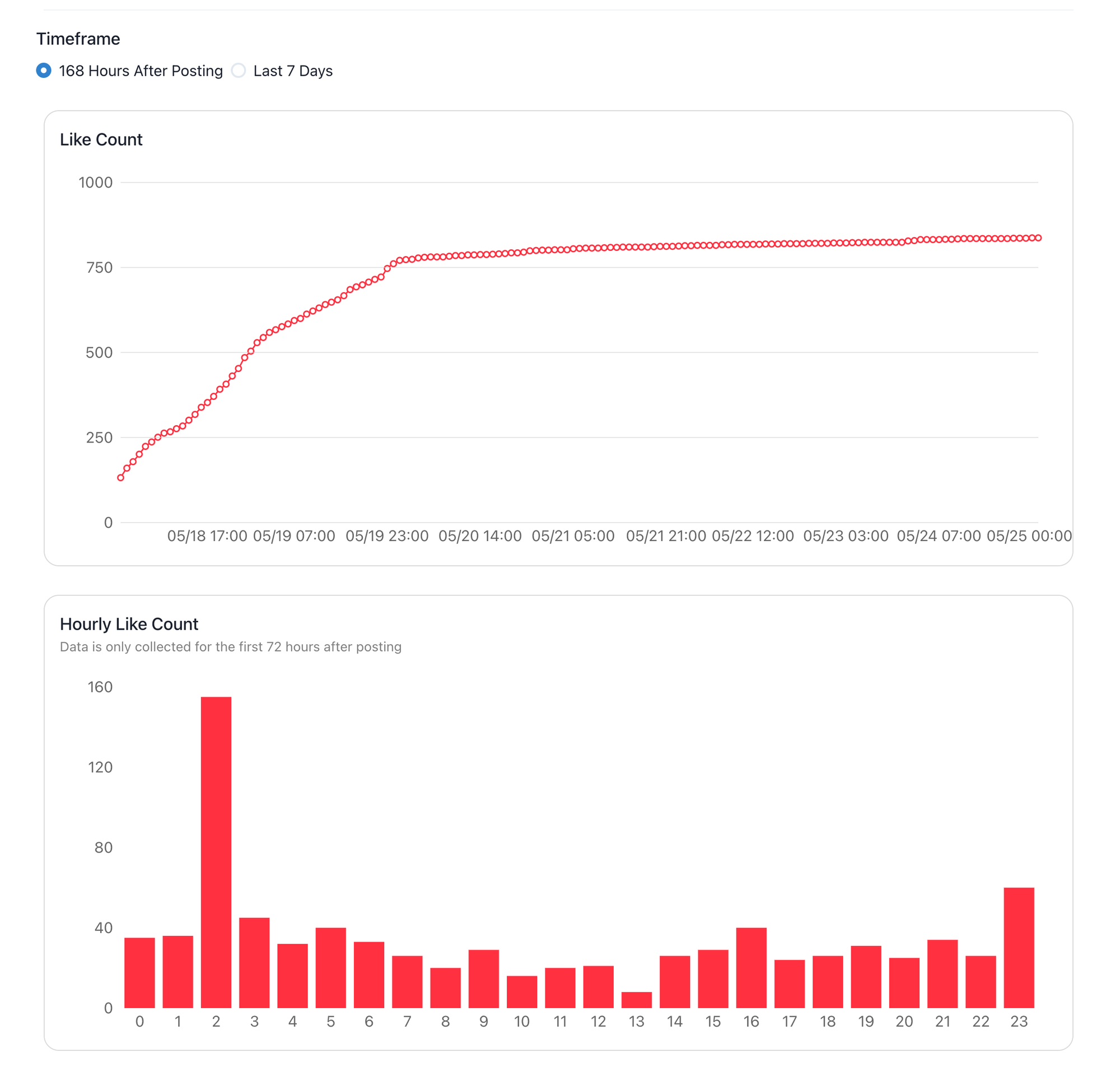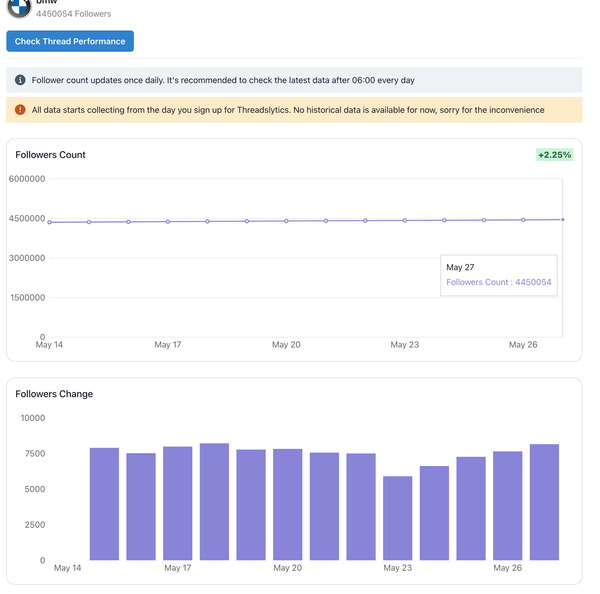How to check & analyze Threads post performance
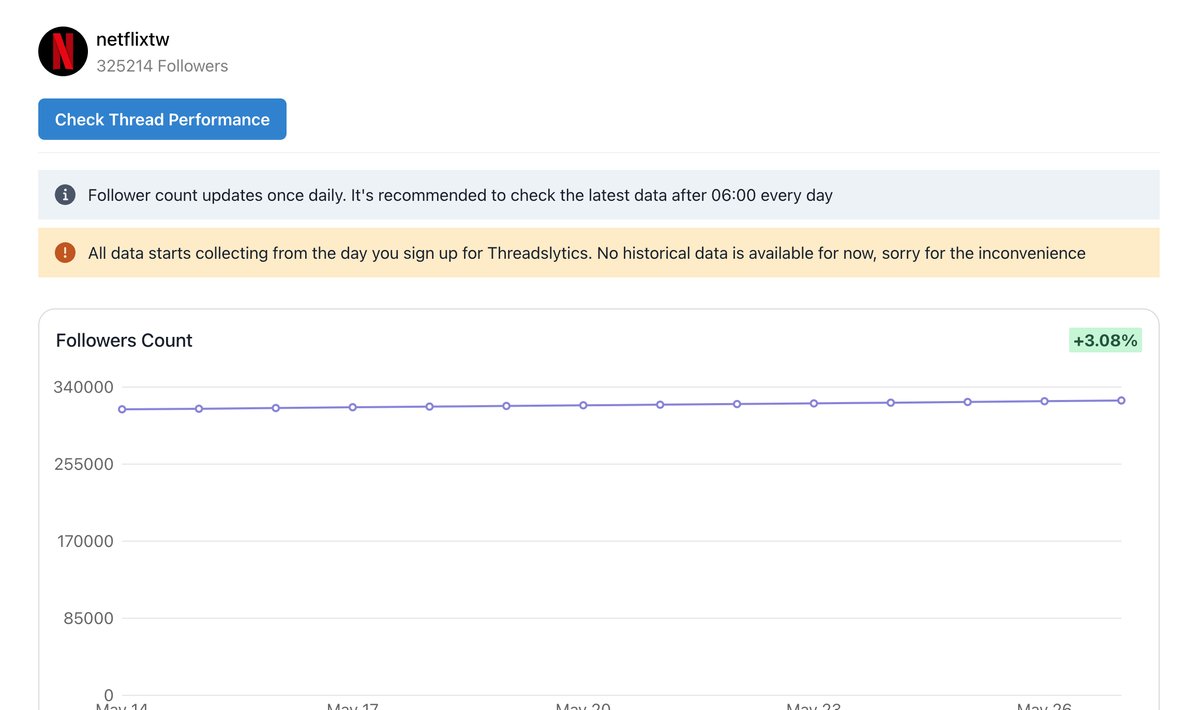
"Threadslytics" allows you to view your "Thread" data, including the number of likes, reposts, and more. With visualized charts, you can easily understand how your posts are performing!
Step 1. Create an account
Check this blog post to learn how to create a Threads account

Step 2.
Go to your account's dashboard and click "Check Thread Performance"
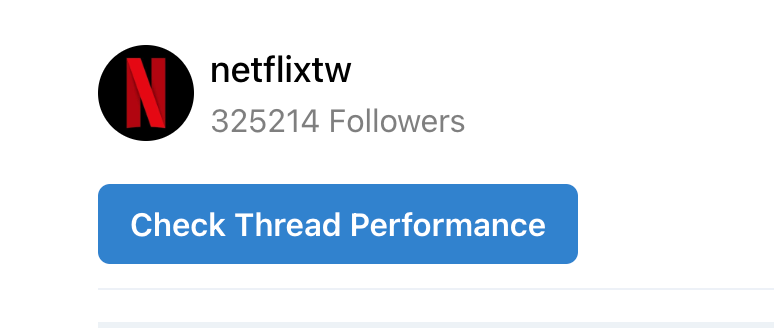
Find the "Thread" you want to analyze and click "View Performance Chart"
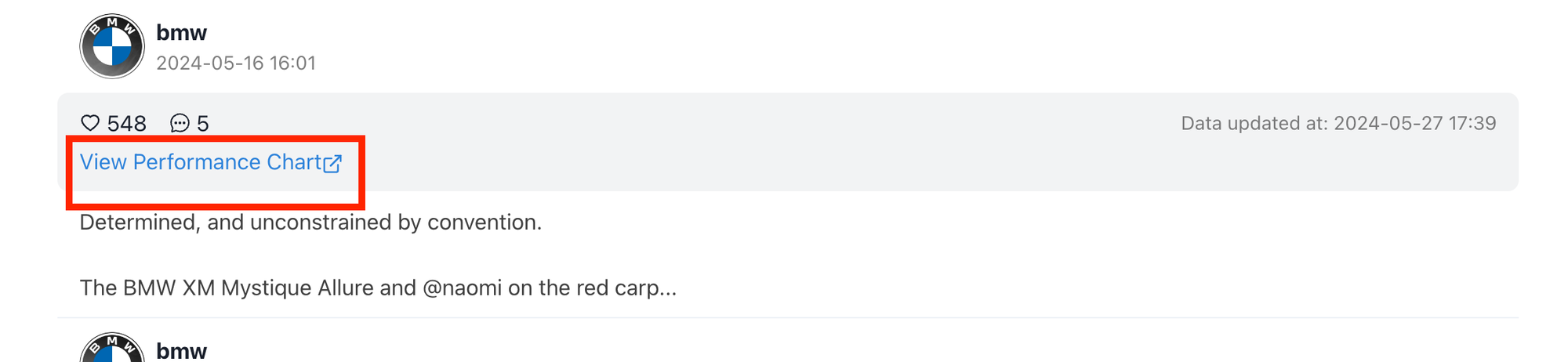
Step 3. Ta-Da!
The page includes Like count chart, reply count chart, repost count chart and hourly like count chart to let you check how your Thread is performing!