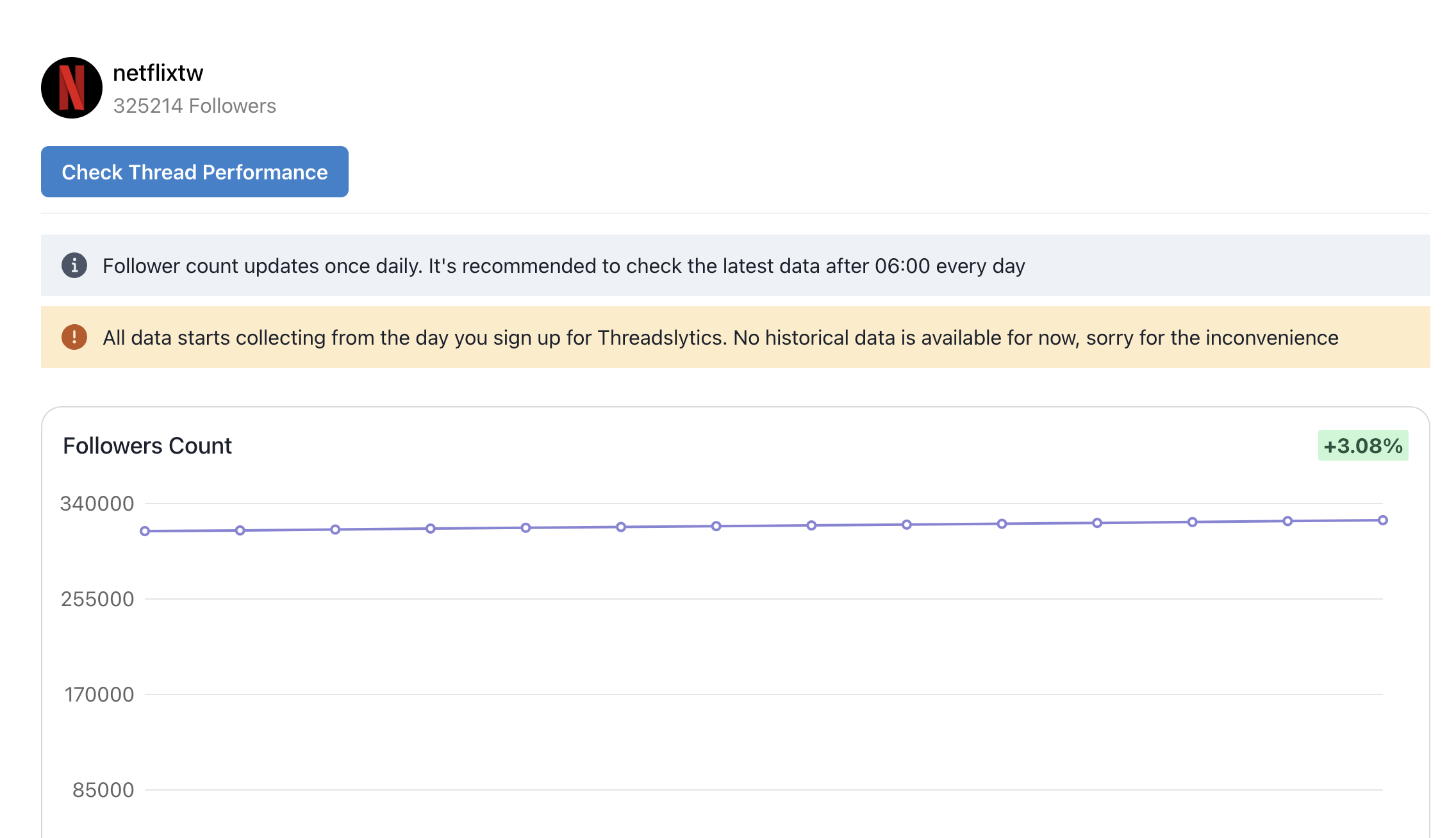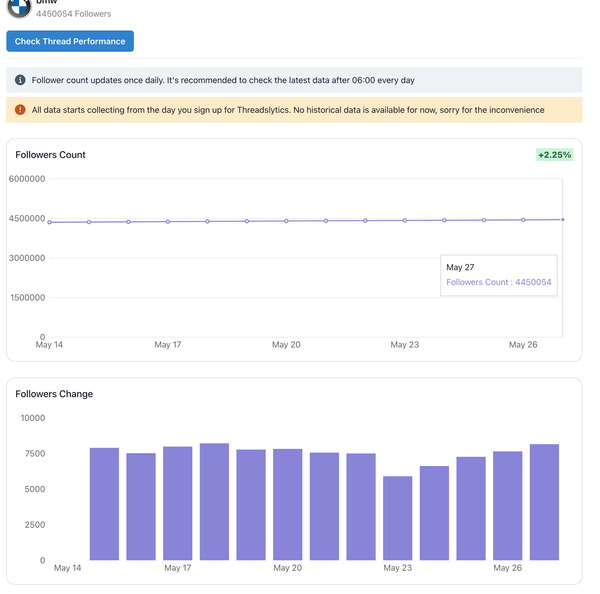How to sign up Threadslytics account
Threadslytics is a data analytics tool for Threads, offering the following features:
- View follower growth charts
- View data for all posts
- View data for individual posts
- Number of likes
- Number of comments
- Number of reposts (in development)
Three simple steps to start tracking your Threads account data right away:
Step 1. Visit website
Go https://threadslytics.com/trial
Step 2. Sign up
Tap "Log in with Google"
After successful registration, the following prompt will appear. Click Proceed to Enter to enter the Threads account data you want to track
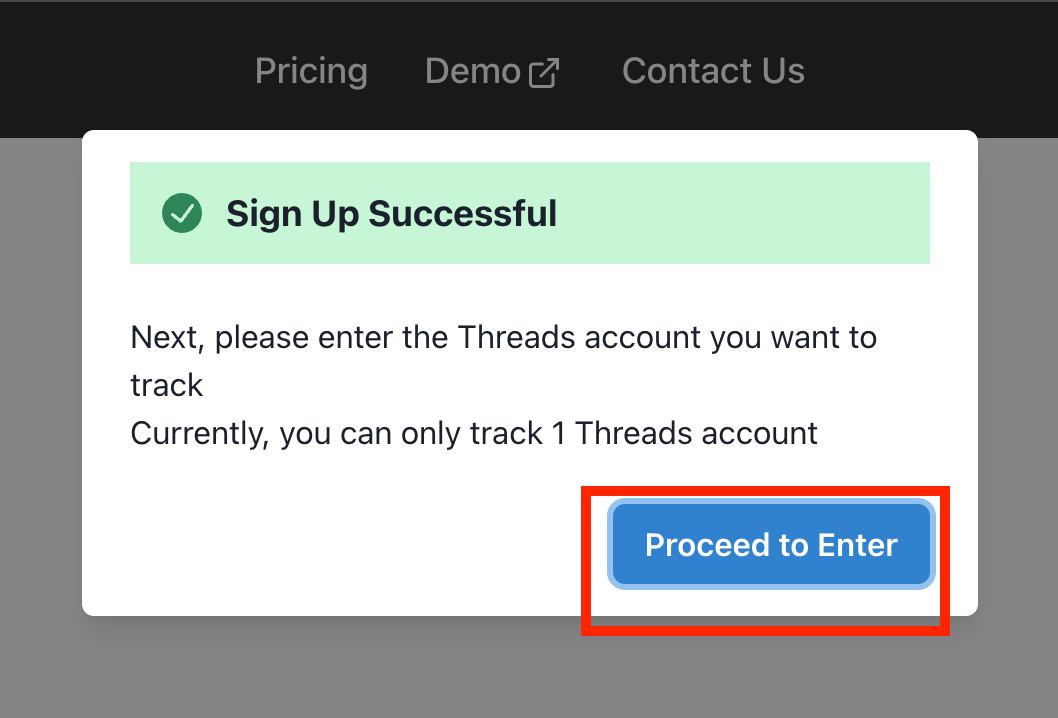
Step 3. Enter Account
Enter the Threads account you want to track data for. In this tutorial, we'll use Netflix as an example.
The account is "netflixtw". After entering, click "Confirm". If successful, a prompt will appear.
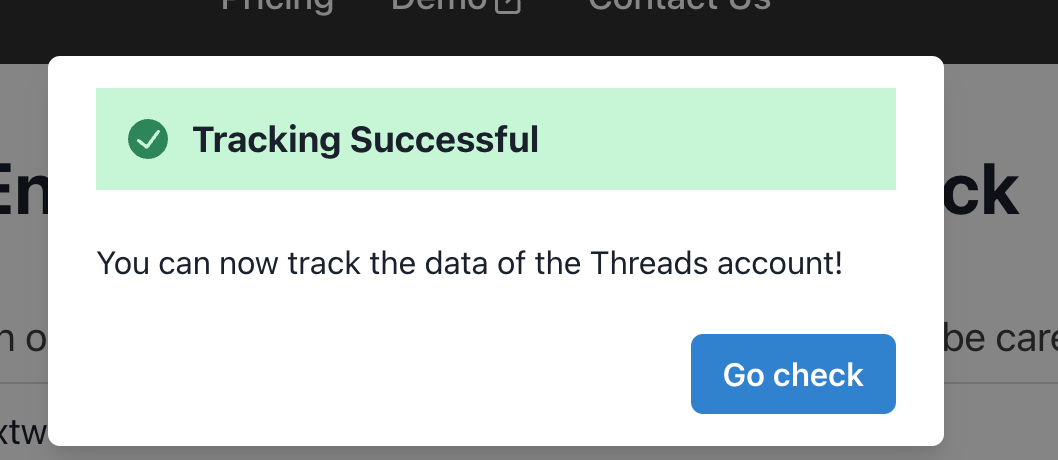
Tap "Go Check" to check your Threads analytics result!